
Monitoring Game Plan Progress
“Don't wait until everything is just right. It will never be perfect. There will always be challenges, obstacles and less than perfect conditions. So what. Get started now. With each step you take, you will grow stronger and stronger, more and more skilled, more and more self-confident and more and more successful.” Mark Victor Hansen
This quote reminds me that implementing new technology into the curriculum and providing students with 21st century skills will be challenging. However, the more I learn and grow with my technical abilities the smoother the transitions will be to incorporate digital tools into the curriculum. Through the course text, DVD and discussion threads my knowledge about implementing digital tools to enhance instruction and provide assessments is increasing. At this time, modification to my Game Plan seems unnecessary. When school begins in the fall, I will work with students and colleagues to integrate technology into the content area. At that time, my Game Plan will be modified as needed.
The resources and information that I have received from the course text, DVD and discussion threads have increased my confidence. I anticipate initiating the process of implementing instructional resources such as websites digital tools, and media at the beginning of the new school year.
Through the course text and DVD, I have learned many strategies that will allow me to use technology to enrich learning experiences. Developing my personal Game Plan, customizing instruction and assessments will be effective in meeting the needs of diverse learners. Applying skills from courses, I have developed a wiki page that will support students academically by allowing parents to access the site from home and keeping updated on information from school Creating a social bookmarking site is another resource that will be used in my classroom to access digital tools to support the curriculum. An important area that was presented in the course text is integrating technology and designing assessment formats into the curriculum. This information will assist me in planning appropriate assessments incorporating digital tools to support the curriculum. Integrating multiple assessment formats and digital tools will allow educators to monitor progress of students (Cennamo et al., 2009). Planning and implementing alternative activities into a lesson plan using universal design for learning (UDL) that will make content material meaningful for all students. Using (UDL) incorporates the use of digital tools and media to meet the unique needs of the learner. Digital media provides greater flexibility to meet the needs of all learners (Cennamo, Ross & Ertmer, 2009).
My question is “Can the school district afford to fund the technology to incorporate 21st century skills into the content area”?
Resources
Cennamo, K., Ross, J. & Ertmer, P. (2009). Technology Integration for Meaningful Classroom Use: A Standards-Based Approach. (Laureate Education, Inc., Custom ed.). Belmont, CA: Wadsworth, Cengage Learning.
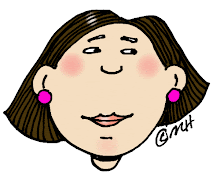
Michele,
ReplyDeleteDo you find the Wiki to be a better support than a classroom webpage? Do you have your own webpage?
Erika
Michele,
ReplyDeleteI think your question is on my mind often. I would say only some schools will be able to fully incorporate the 21st century technologies. We have 3 computer labs at my school. Only 2 of them can be checkout by teachers. I enjoy viewing the videos of these classrooms and teachers that have laptops provided to them. This is not a reality in my school. The reality is that I will have to figure out ways to incorporate these skills into my lessons using the tools I have available. Just one more task the educational bureacracy will put on my shoulders. Chris
Hi Erika and Chris-
ReplyDeleteErica- I do have a web page from weebly that was set up last summer. My district has maintained that the teachers have a web presence in order to communicate with parents. Since I have some time to work with digital tools, I have created a wiki page that will support students and parents. My goal is to have older students (4-5th grades) create wikis when working on a project. I will have to work collaboratively with the general education teacher but it will be worth it!
Chris you are lucky to have 3 labs. In my elementary building we have 1 lab where computer classes are held and about 8 computers in each pod for students to work with so this makes things difficult. We will be acquiring some new/used computers in the fall and I have suggested to administration that we create some additional labs.
Michele
Michele,
ReplyDeleteI have also used Weebly to create a classroom website. I have found it to be very useful with my students during classtime and while in the computer lab. I am able to attach the URL's for websites that we use often or that I would like my students to explore. Although, several of my students do not have internet access at home our classroom webpage is always available. In the future, I hope more parents will access it for homework assignments, assessment dates, event dates (fieldtrips, assemblies...), and much more. Since my school district is located in a rural community and financial issues seem to be on the rise, currently I feel it is still necessary to send home newsletters and informational notes on paper to ensure that everyone is well informed. Do you feel that this is also necessary in your school district?